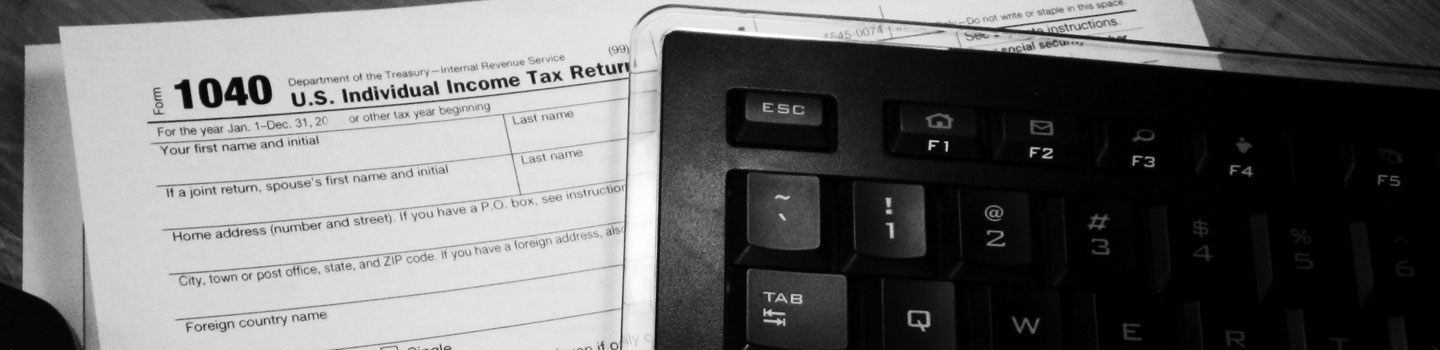Overview of the new IRS “Get Transcript” system (for all taxpayers)
This is a method by which any taxpayer can view, print or download their own IRS transcripts on-line in real time using a computer or Smart Phone. Once your account is set up, you’ll have immediate access to your transcript data.
The quick access overview:
· Visit http://www.irs.gov/Individuals/Get-Transcript# (or search for ‘get transcript’ at IRS.gov)
· Answer some interesting questions to allow verification of your identity
· Create a secure user profile
· Access your transcripts
· View, print, or create PDF (there’s also an option up front to have it mailed to you if you go down that path)
Procedure to Check Continuing Education credited with the IRS…
This is really pretty simple…
- Log into your IRS.gov PTIN Account.
- Select “View My Continuing Education Credits”.
- You’re there.
If you find that there is something missing in your record, the best course of action is to contact the provider and ask them to investigate. If that’s unsuccessful, the IRS does have a form 14360 to file a complaint.